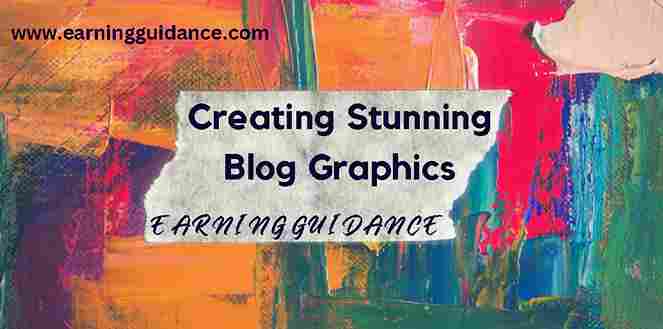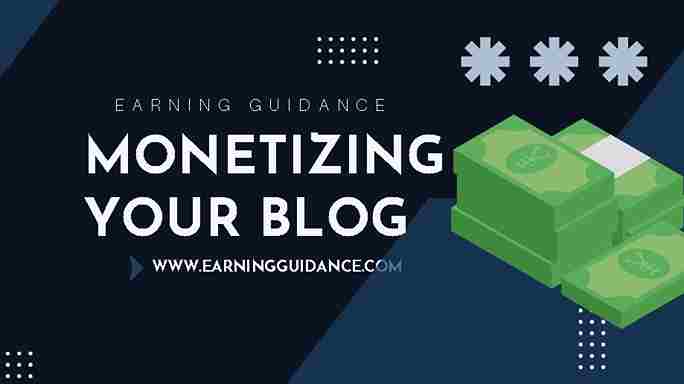Table Of Contents
- 1 Introduction
- 2 The Impact of Visual Content
- 3 Understanding Blog Graphics
- 4 Design Principles for Stunning Blog Graphics
- 5 Tools and Resources for Creating Blog Graphics
- 6 Creating Infographics for Visual Impact
- 7 Optimizing Blog Graphics for the Web
- 8 Using Visuals in Social Media Promotion
- 9 Incorporating Videos and GIFs in Blog Graphics
- 10 Case Studies: Successful Blogs with Stunning Visual Content
- 11 FAQs
- 12 Conclusion
Introduction
Visual content plays a crucial role in captivating and engaging blog readers. In this article, we will explore the significance of incorporating visual content in your blog posts and provide insights on creating stunning blog graphics that leave a lasting impression. Let’s dive in and unlock the potential of visual elements in your blogging journey.
Monetizing Your Blog: Proven Methods for Generating Income
The Impact of Visual Content
In today’s digital landscape, the power of visual content cannot be underestimated. Incorporating compelling visuals into your blog posts has a profound impact on reader engagement, information retention, and overall user experience. Let’s explore the significant advantages and benefits that visual content brings to your blog.
Captivating Attention with Visuals
Did you know that the human brain processes visual information much faster than text? Studies have shown that visuals capture attention and stimulate the brain in ways that text alone cannot. Here are some key statistics that highlight the impact of visual content:
- According to a study by HubSpot, articles with relevant images receive 94% more views than those without.
- Social media posts with visuals attract 3 times more engagement than text-only posts (Source: Sprout Social).
- The brain retains 65% of visual content even after three days, compared to just 10% of text-based content (Source: Prezi).
These numbers clearly demonstrate the power of visuals in capturing and retaining the attention of your audience.
10 SEO Strategies for Boosting Your Blog’s Visibility
Enhancing Comprehension and Retention
Visual content goes beyond capturing attention; it also aids in conveying information more effectively. Complex concepts can be simplified and communicated through visuals, resulting in better comprehension and information retention among your readers. Visuals can:
- Break down complex data and statistics into easily understandable charts or infographics.
- Illustrate step-by-step processes or tutorials through diagrams or videos.
- Convey emotions and narratives through powerful imagery or illustrations.
By incorporating visuals into your blog posts, you provide your readers with a visually appealing and immersive experience that enhances their understanding and makes your content more memorable.
Boosting Engagement and Social Sharing
Visual content is highly shareable and has the potential to go viral on social media platforms. When your blog post includes compelling visuals, it increases the likelihood of users engaging with your content and sharing it with their networks. This leads to increased visibility, traffic, and potential new readers for your blog. Some ways visuals can boost engagement and social sharing include:
- Infographics and data visualizations that simplify complex information and are easily shareable across platforms.
- Eye-catching images and illustrations that encourage users to click, read, and share your content.
- Memorable videos or GIFs that capture emotions and encourage viewers to tag and share with their friends.
By leveraging the power of visual content, you create opportunities for your blog to reach a wider audience and gain more exposure.
External Link Suggestions:
- Why Visual Content Matters in Digital Marketing – Forbes article discussing the importance of visual content in digital marketing strategies.
- The Science of Visual Marketing – Social Media Today infographic explaining the scientific impact of visual marketing on consumer behavior.
- The Power of Visuals: How Images Can Boost Your Content – Search Engine Journal article highlighting the benefits of incorporating visuals into content and its effect on user engagement.
Understanding Blog Graphics
When it comes to creating visually appealing blog posts, understanding the importance of blog graphics is crucial. Blog graphics not only enhance the overall aesthetics of your blog but also play a significant role in engaging your audience. Let’s delve into the key aspects of blog graphics and how they can make a difference in your content.
Mastering the Art of Writing Engaging Blog Posts
Importance of Blog Graphics
Blog graphics hold immense power in capturing the attention of your readers and conveying your message effectively. Here are some reasons why they are essential:
- Visual Appeal: Well-designed blog graphics can instantly grab the reader’s attention and make your content more visually appealing.
- Enhanced Readability: Incorporating graphics breaks up the text, making it easier for readers to scan and understand your content.
- Emotional Connection: Images have the ability to evoke emotions and create a connection with your audience, making your content more memorable.
- Improved User Experience: Engaging visuals can enhance the overall user experience, keeping visitors on your blog for longer periods.
To learn more about the significance of blog graphics, you can refer to this article by HubSpot on The Power of Visuals in Content Marketing.
Types of Blog Graphics
Blog graphics encompass various elements that can add depth and visual interest to your content. Here are some commonly used types of blog graphics:
- Images: High-quality photographs, illustrations, or screenshots can effectively convey information and enhance the visual appeal of your blog posts.
- Infographics: Infographics are visual representations of data or information, presenting complex concepts in a visually engaging and digestible format.
For inspiration and ideas on using infographics in your blog posts, you can explore the examples and resources shared in this Canva article on How to Use Infographics in Your Content Marketing.
- Charts and Graphs: Visual representations of data through charts and graphs can help readers grasp complex information quickly and easily.
If you want to create visually appealing charts and graphs, you can utilize tools like Google Charts or Chart.js.
- Videos: Incorporating videos in your blog posts can provide an immersive experience for your audience and effectively communicate your message.
For tips on creating engaging and impactful videos, you can refer to this Wistia blog post on How to Make Videos That People Will Watch.
To learn more about different types of blog graphics and how to use them effectively, you can visit the CoSchedule blog’s comprehensive guide on 15 Types of Visual Content That Work Great Right Now.
Remember, incorporating visually appealing and relevant graphics in your blog posts can greatly enhance the reader’s experience and increase the shareability of your content. So, let your creativity flow and explore the various possibilities that blog graphics offer.
Design Principles for Stunning Blog Graphics
To make your blog graphics visually appealing and impactful, consider the following design principles:
Visual Hierarchy and Composition
The arrangement of elements in your blog graphics plays a crucial role in guiding the viewer’s attention and conveying your message effectively. Here’s how you can apply visual hierarchy and composition principles:
- Use appropriate size and placement: Emphasize important elements by making them larger and placing them in prominent positions.
- Create a clear focal point: Direct the viewer’s attention to the most important element of your graphic using color, size, or positioning.
- Establish a logical flow: Arrange elements in a way that leads the viewer’s eyes from one element to another, creating a visual narrative.
- Balance elements: Ensure a harmonious composition by distributing visual weight evenly throughout the graphic.
For more in-depth information on visual hierarchy and composition, you can refer to this external resource on design principles for visual hierarchy.
Color Theory
Colors have a profound impact on viewer perception and can evoke specific emotions and associations. When selecting colors for your blog graphics, consider the following principles:
- Choose a cohesive color scheme: Select colors that work well together and align with your blog’s branding.
- Understand color meanings: Different colors have different psychological effects. Use warm colors (e.g., red, orange) for attention-grabbing elements and cool colors (e.g., blue, green) for a calming effect.
- Create contrast: Use contrasting colors to make important elements stand out and improve readability.
- Consider color accessibility: Ensure that the color combination you choose is accessible to all viewers, including those with color vision deficiencies.
To delve deeper into the world of color theory, you can explore this external resource on color psychology and meanings.
Typography Tips
Typography plays a significant role in conveying your message and setting the tone of your blog graphics. Follow these tips to create visually appealing typography:
- Choose legible fonts: Opt for fonts that are easy to read, even at smaller sizes.
- Establish a hierarchy: Use font sizes, weights, and styles to differentiate between headings, subheadings, and body text.
- Create contrast: Pair contrasting fonts to add visual interest and create a clear distinction between different sections of your graphic.
- Pay attention to spacing: Ensure adequate spacing between letters, lines, and paragraphs for improved readability.
- Limit font choices: Stick to two or three complementary fonts to maintain consistency and avoid visual clutter.
For further guidance on typography principles, you can refer to this external resource on typography basics.
Tools and Resources for Creating Blog Graphics
Creating stunning blog graphics doesn’t require advanced design skills. Take advantage of the following tools and resources:
- Graphic Design Tools and Software – Explore popular design software such as Adobe Photoshop, Canva, or GIMP to create professional-looking graphics.
- Online Platforms for Custom Graphics – Websites like Piktochart, Venngage, or Visme offer templates and intuitive interfaces for creating customized graphics.
- Stock Photo Websites – Access high-quality visuals from platforms like Unsplash, Pexels, or Shutterstock to enhance your blog graphics.
How to Choose the Perfect Blogging Platform for Your Needs
Creating Infographics for Visual Impact
Infographics are a fantastic way to present complex information in a visually appealing and digestible format. They combine text, icons, illustrations, and charts to communicate ideas effectively. If you’re looking to create stunning infographics, here are some steps and resources to guide you:
- Plan Your Infographic: Before diving into the design process, it’s crucial to plan the structure and content of your infographic. Consider the following steps:
- Research: Gather accurate and reliable data related to your topic. Ensure that your information comes from reputable sources.
- Identify Key Points: Determine the essential points you want to convey and think about the logical flow of your infographic.
- Storyboard: Create a rough sketch or outline of how you want your infographic to be organized. This will help you visualize the layout.
- Choose a Design Tool: There are various graphic design tools available to help you create professional-looking infographics. Here are a few popular ones:
- Canva: Canva offers a user-friendly interface and a wide range of templates, icons, and images to create stunning infographics.
- Venngage: Venngage provides customizable templates and an extensive library of icons, charts, and visuals to design compelling infographics.
- Piktochart: Piktochart offers drag-and-drop functionality and pre-designed templates to simplify the infographic creation process.
- Design and Layout: Once you have your plan and selected a design tool, it’s time to start designing your infographic. Consider the following design elements:
- Visual Hierarchy: Use size, color, and placement to highlight important information and guide the viewer’s attention.
- Color Scheme: Choose a visually appealing color palette that aligns with your brand and enhances the readability of your infographic.
- Typography: Select clear and legible fonts for headings, subheadings, and body text. Maintain consistency throughout the infographic.
- Add Visual Elements: Infographics rely on visual elements to convey information effectively. Consider using:
- Icons and Illustrations: Utilize icons or custom illustrations to represent ideas or concepts visually. Resources like Flaticon and Freepik offer a vast collection of free icons and illustrations.
- Charts and Graphs: Present data in an easily understandable format using bar charts, line graphs, or pie charts. Tools like Google Charts or Chart.js can help you create dynamic and interactive visualizations.
- Keep it Simple and Engaging: To ensure your infographic is visually appealing and engaging, keep the following in mind:
- Simplify Information: Avoid overwhelming your audience with excessive text. Focus on key points and use concise, easy-to-understand language.
- Use Visual Metaphors: Metaphorical visuals can make abstract concepts more relatable and memorable.
- Include a Call-to-Action: If relevant, add a call-to-action at the end of your infographic to encourage further engagement or sharing.
Optimizing Blog Graphics for the Web
When it comes to optimizing blog graphics for the web, there are several techniques and best practices you can follow to ensure optimal performance and user experience. Below are some essential steps to consider:
- Image Compression: Compressing your images reduces their file size without compromising quality. This helps in improving page load times and overall website performance. Tools like TinyPNG and JPEGmini are great options for compressing images while maintaining visual integrity.
- Choosing the Right File Format: Selecting the appropriate file format for your blog graphics is crucial for web optimization. Consider the following formats:
- JPEG: Ideal for photographs and complex images that require high levels of detail.
- PNG: Suitable for graphics with transparency or simpler images with sharp lines and text.
- SVG: Best for graphics with vector-based elements, as they can be scaled without losing quality.
- Alt Tags and Descriptive Filenames: Adding descriptive alt tags and filenames to your images not only improves accessibility but also provides valuable information to search engines. Use relevant keywords to describe the content of the image. For example:
<img src="your-image.jpg" alt="Stunning sunset over the mountains">
- Lazy Loading: Implementing lazy loading for your blog graphics can significantly improve page load times, especially for longer blog posts with multiple images. Lazy loading ensures that images are loaded only when they are visible in the user’s viewport, reducing initial loading times. Many content management systems (CMS) and plugins, like Lazy Load by WP Rocket for WordPress, offer easy integration of lazy loading functionality.
- Content Delivery Networks (CDNs): Utilizing a CDN can further enhance the delivery of your blog graphics. CDNs store copies of your website’s static files (including images) on multiple servers worldwide, reducing the distance between the user and the server and thereby improving loading times. Popular CDNs like Cloudflare and Amazon CloudFront offer easy integration and caching capabilities.
By implementing these optimization techniques, you can ensure that your blog graphics load quickly and provide a seamless user experience. Remember, the speed and performance of your website can impact user engagement and search engine rankings.
Using Visuals in Social Media Promotion
When it comes to social media promotion, incorporating visuals is essential for capturing attention and driving engagement. Visual content has a higher chance of being shared, liked, and commented on, making it an effective tool to expand your reach and grow your audience. To make the most of visuals in your social media strategy, consider the following practices:
10 Essential Blogging Tips for Quick and Easy Ranking
- Choose the right visuals: Select images, infographics, or videos that align with your brand and resonate with your target audience. Compelling visuals can help convey your message and evoke emotions, encouraging users to interact with your content.
- Optimize image sizes: Each social media platform has specific image size requirements for posts and profile pictures. Ensure that your visuals are optimized to fit these dimensions to avoid cropping or distortion. You can refer to the platform’s guidelines or use design tools that provide pre-set templates for different social media platforms.
- Create visually appealing graphics: Use design principles such as color theory, typography, and composition to create visually appealing graphics. Experiment with different styles, fonts, and layouts to make your visuals stand out and reflect your brand identity.
- Include captions and text overlays: While visuals are important, it’s also crucial to include captions or text overlays that provide context or call-to-action. This helps capture viewers’ attention and encourages them to take the desired action, such as visiting your blog or sharing the content.
- Schedule posts strategically: Consistency is key in social media promotion. Use social media management tools like Hootsuite or Buffer to schedule your posts in advance. This allows you to maintain a regular posting schedule, even during busy times, and ensures that your visuals are shared at optimal times for maximum visibility.
- Engage with your audience: Actively interact with your audience by responding to comments, liking and sharing their content, and participating in relevant discussions. Engaging with your audience helps build relationships, fosters loyalty, and encourages them to share your visual content with their own networks.
Incorporating Videos and GIFs in Blog Graphics
When it comes to creating stunning blog graphics, don’t limit yourself to static images. Videos and GIFs can bring your content to life and create a more immersive experience for your readers. Here are some tips for effectively incorporating videos and GIFs into your blog graphics:
- Choose the Right Moments: Select video clips or GIFs that enhance your content and add value to your message. Look for moments that are visually engaging and help illustrate your point effectively.
- Create Engaging Video Content: If you decide to create your own videos, ensure they are well-crafted and captivating. Consider the following tips:
- Scripting: Plan out your video content and create a compelling script that aligns with your blog post’s theme.
- Visual Appeal: Pay attention to lighting, framing, and composition to create visually appealing videos.
- Editing: Use video editing software like Adobe Premiere Pro or iMovie to refine your footage and add professional touches.
- Captions and Subtitles: Include captions or subtitles to cater to viewers who prefer watching videos with the sound off or for accessibility purposes.
- Embedding Videos: When embedding videos in your blog post, follow these best practices:
- Use a reliable video hosting platform such as YouTube or Vimeo to upload your videos.
- Adjust the video player’s size and position to fit your blog’s layout and aesthetics.
- Provide a brief introduction or context for the video to set the stage for your readers.
- Consider placing the video strategically within your content to enhance the narrative flow.
- Creating GIFs: GIFs can add a touch of humor, highlight key moments, or demonstrate processes in a concise and engaging manner. Consider the following tools and techniques:
- GIPHY: Explore GIPHY’s extensive collection of GIFs or create your own using their GIF Maker tool.
- Screen Recording: Use screen recording software like Loom or Screencast-O-Matic to capture moments from your screen and convert them into GIFs.
- Editing: Utilize GIF editing tools like EZGIF or Adobe Photoshop to refine your GIFs, adjust timing, or add text overlays.
To further enhance your knowledge and discover more resources on incorporating videos and GIFs in your blog graphics, check out the following external links:
- Wistia: Wistia is a video hosting platform that provides valuable insights on video marketing, including tips for creating engaging video content and optimizing videos for different platforms.
- GIPHY: GIPHY is a popular platform for discovering and creating GIFs. Explore their vast library of GIFs or utilize their tools to create your own eye-catching GIFs.
Remember, incorporating videos and GIFs in your blog graphics adds a dynamic element that captures your readers’ attention and enhances their overall experience. Be creative, strategic, and ensure the multimedia elements align with your blog’s messaging and goals.
Case Studies: Successful Blogs with Stunning Visual Content
To gain inspiration and insights into effectively incorporating visual content into your blog, let’s take a look at two successful blogs that have mastered the art of stunning visuals:
- Example Blog 1: CreativeInspiration.com
- Explore how CreativeInspiration.com captivates their audience with visually appealing content.
- Analyze their use of illustrations, photography, and custom graphics to convey their brand message.
- Witness the impact of their visually stunning blog graphics on user engagement.
- Visit CreativeInspiration.com to see their impressive visual content.
- Example Blog 2: VisualWondersBlog.com
- Discover VisualWondersBlog.com, a blog that has successfully integrated stunning visual elements into their content.
- Learn how they leverage infographics, videos, and GIFs to present information in an engaging and memorable way.
- Gain insights into their use of color, typography, and composition to create visually cohesive blog graphics.
- Check out VisualWondersBlog.com to see their visually captivating content.
These two blogs serve as excellent examples of how stunning visuals can elevate the overall appeal and impact of your blog. By studying their approaches and techniques, you can gain valuable insights to implement in your own content strategy.
FAQs
Q1: What are the best graphic design tools for beginners?
A: Beginners can start with user-friendly tools like Canva, Pixlr, or Adobe Spark.
Q2: How do visuals contribute to SEO?
A: Visuals enhance user engagement, reduce bounce rates, and increase time spent on a page, which positively impacts SEO.
Q3: Can I use copyrighted images in my blog graphics?
A: It’s important to respect copyright laws. Familiarize yourself with the principles of copyright for bloggers and use images with proper licenses or create your own visuals.
Q4: How can I create visually appealing graphics without design experience?
A: Utilize user-friendly graphic design platforms like Canva or design templates to create visually stunning graphics even without design expertise.
Q5: What are the ideal dimensions for blog graphics?
A: Ideal dimensions may vary based on the platform and the graphic type. Generally, aim for high-resolution graphics with aspect ratios suitable for the intended display.
Conclusion
Visual content has the power to elevate your blog posts, engage readers, and convey information more effectively. By implementing the strategies and tips discussed in this article, you can create stunning blog graphics that leave a lasting impact on your audience. Embrace the world of visual content and watch your blog thrive.