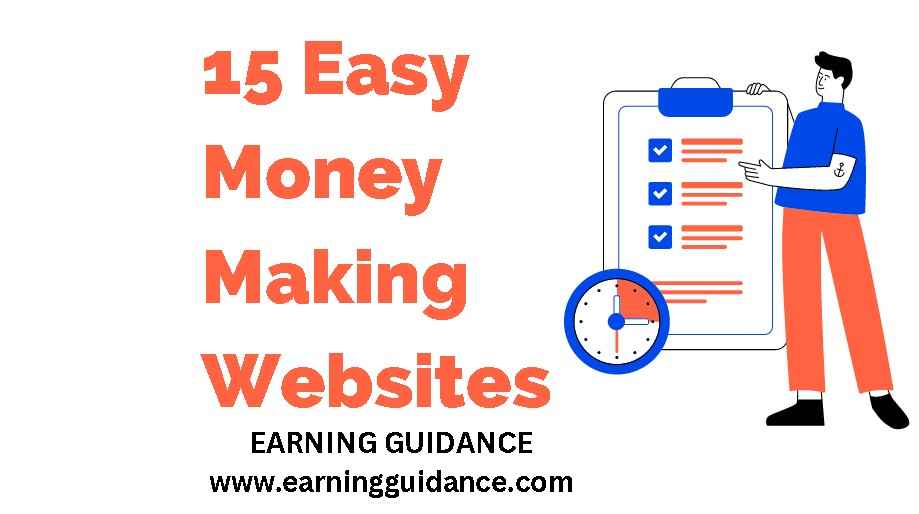Today, everyone uses email and the most secure and trustworthy one is Gmail, which is also very popular. Google is offering online earning opportunities to those who use Gmail. Google is providing people who use Gmail with the opportunity to earn money from home.
Google has launched its “Google Opinion Rewards” application in many Countries, which is a click survey application. By providing the correct answers to surveys, users can earn dollars ($). You can answer the survey on your smartphone, and this application was only available in a few selected countries. However, it has now been launched in many asian countries as well.
The full process of earning money through the Google Opinion Rewards Application.
Using the Google Opinion Rewards application is very easy, it can be installed for free from the Google Play Store. After that, the user will be asked to provide certain details. Here, the user will also be asked about their age and earnings.
How much money do you get for a survey?
You get 1$ for one survey. Google conducts one survey per week for users. However, their limit may vary from time to time. Users are notified before taking the survey. After completing the survey, if your answer is correct, you will be rewarded with 1$.
Complete information about the Google Opinion Rewards app.
Google Opinion Rewards App Full Information
Google Opinion Rewards app has been installed over 50 million times so far. The app can be installed on the Android version 4.1 Jelly Bean and later update versions. The size of the app is around 11 MB. However, it may take up different amounts of space on different devices.
Step 1: After opening the app, some messages appear mentioning the credit in Google Play Balance.
Step 2: Next, the users are asked for their full name along with the postcode. The postcode is the code of the area where the user lives [for example, 555544].
Step 3: Now the user has to tell their gender and also mention their age.
Step 4: Select the language in which the user is most proficient and mention their earnings.
Step 5: There is a survey available on the top of the app. Select it and start the survey. You can also view your earnings history by going to the “History” section.
If you liked this post, please share it with your Facebook, WhatsApp, and Google Plus friends. If you have any problems, you can let me know through comments. Thanks for visiting the Earning Guidance